Popup Anything – A Marketing Popup
Popup Anything – A Marketing Popup
Included in Essential Plugin Bundle
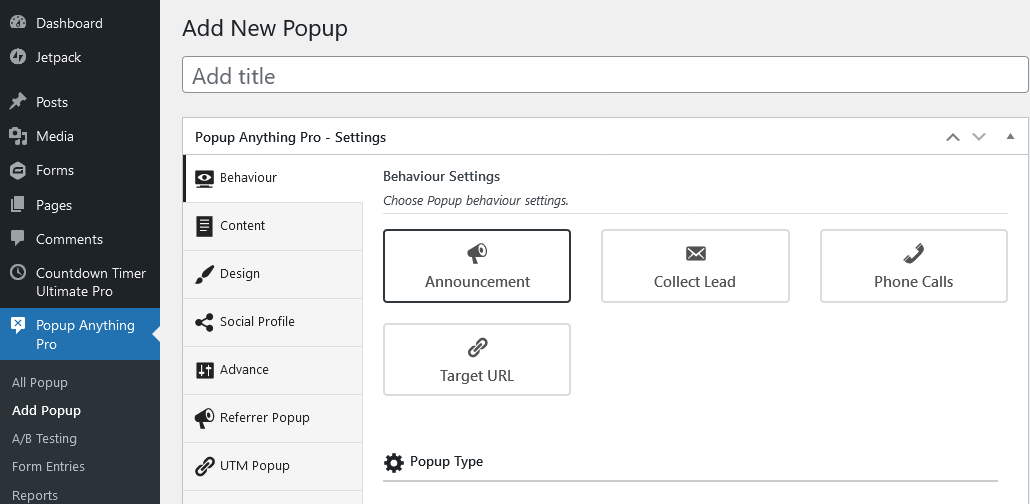
Explore Premium Features Of
Popup Anything – A Marketing Popup
Included in Essential Plugin Bundle
Along with 35+ Premium Plugin from a single dashboard
Check Pro Demo- Description
- Pro Demo
- Pricing
An Easier Way to Create WordPress Popups
Creating popups in WordPress doesn’t have to be a hassle. With our WordPress popup plugin, you can instantly create and customize popups in minutes. Our popup plugin for WordPress offers allows you to:
- Customize the images and text displayed on your popup
- Add a video to your popup
- Place your popup in any location or on any page
- Create popups that include subscription forms and newsletter signups
- Create opt-in forms that encourage action
- Create popups that are mobile-friendly and look great across all devices
- Create translation-ready popups
- Trusted by 50k+ WordPress users.
- Check Popup Anything Click Plugin Pro Demo
Why Choose
Popup Anything On Click
See why Popup Anything On Click is the most popular WordPress popup plugin, used by more than 50,000 WordPress users.
Create Popup in Minutes
With 9 Positions With 7 Effects WordPress Popup on Click Plugin enable awesome popup in your WordPress website. With popup builder plugin you can insert any type of content into your Popup (HTML, Image, Shortcodes etc).


A Wide Range Popup Type
We offer dozens of different popup types so you can choose how and when your audience sees your popups.
- Page Load Popup
- Inactivity Popup
- Scroll Up & Down Popup
- Exit Intent Popup
- Element Click Popup (Link, Image, Button, Div)
- Bar Popup
- Push Notification Popup
- Slide In Popup
- Referrer, UTM & Cookies Based Popup
- Adblocker Popup and many more
Most Downloaded In The Category
Take advantage of one of the most trusted popup plugins for WordPress. Popup Anything on Click has a whooping 320,000 downloads and is used by more than 50,000 sites.
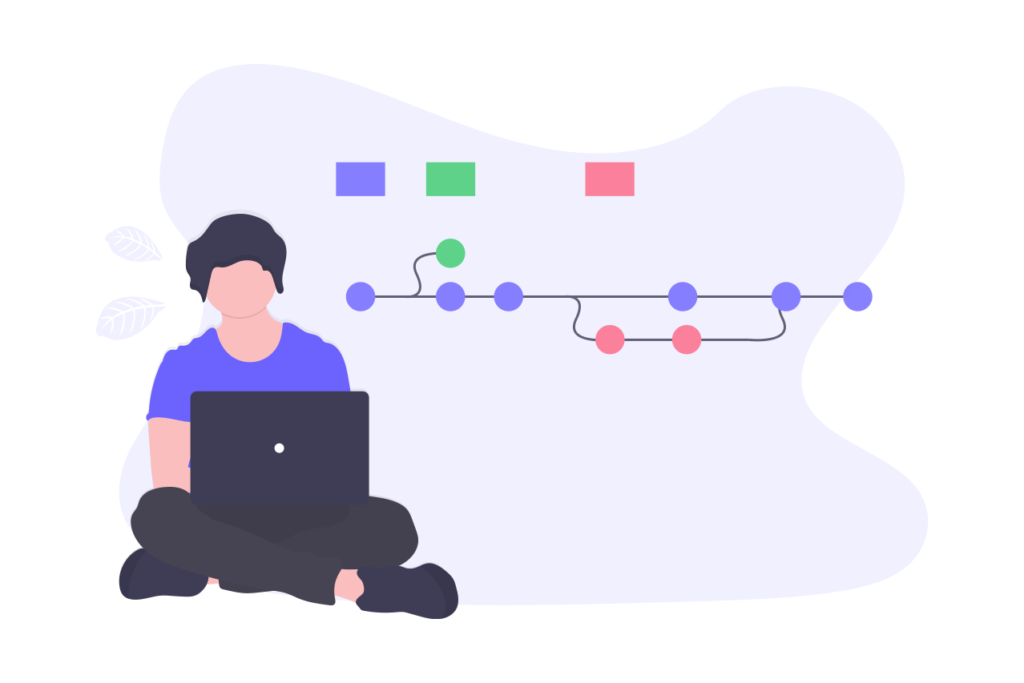

Compatibility With Latest Versions of WordPress
Any new version upgrades are being made compatible in just 30 days of release. So plugins are up-to-date to get seamless website experience.
How Does Popup Anything Work?
Popup Anything generates more subscribers, leads and sales from the traffic you already have.
All it takes is 3 simple steps…
Step 1: Create a Stunning Popup in Minutes
Choose a popup behaviour setting, popup type, set popup content, Popup design and many more.
Customize all the details as per your need – no code needed.
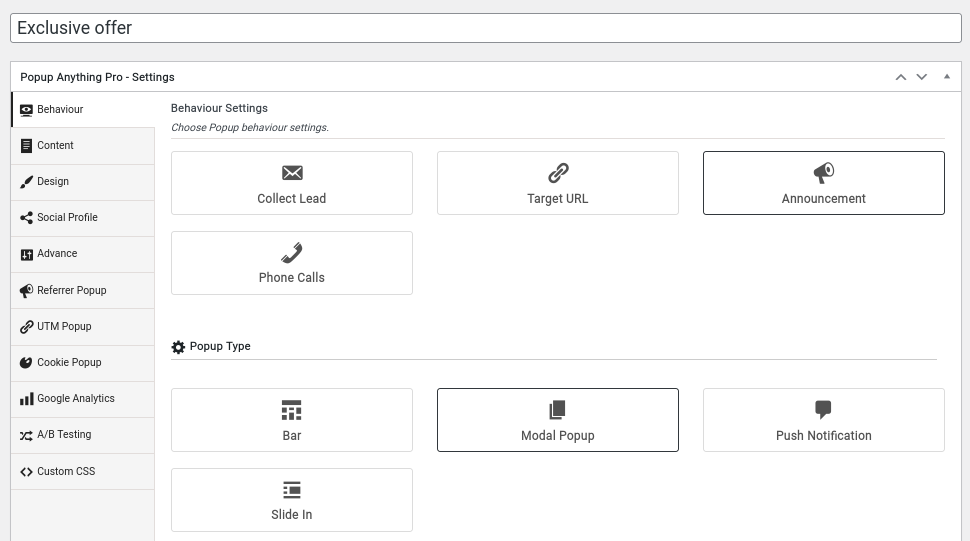
Step 2: Advance Setting of Popup Anything
Choose a popup visibility for user, Choose Display Setting, Enable/Disable Addblocker Popup,
Store Impression Data and Cookie expiry time etc.
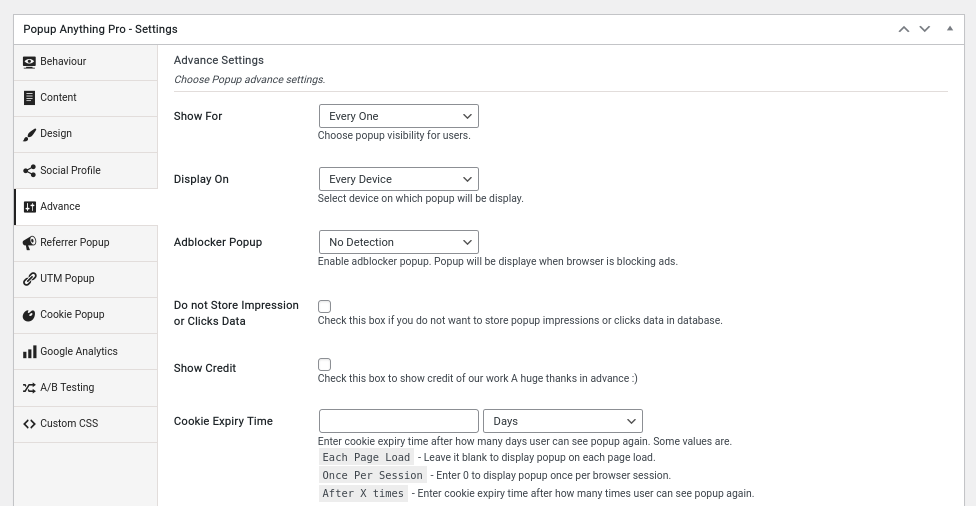
Step 3: A/B Testing with Popup Anything
Enable/Disable A/B testing campaign, Add campaign Title, Popup Appearance and Select Popup for campaign.
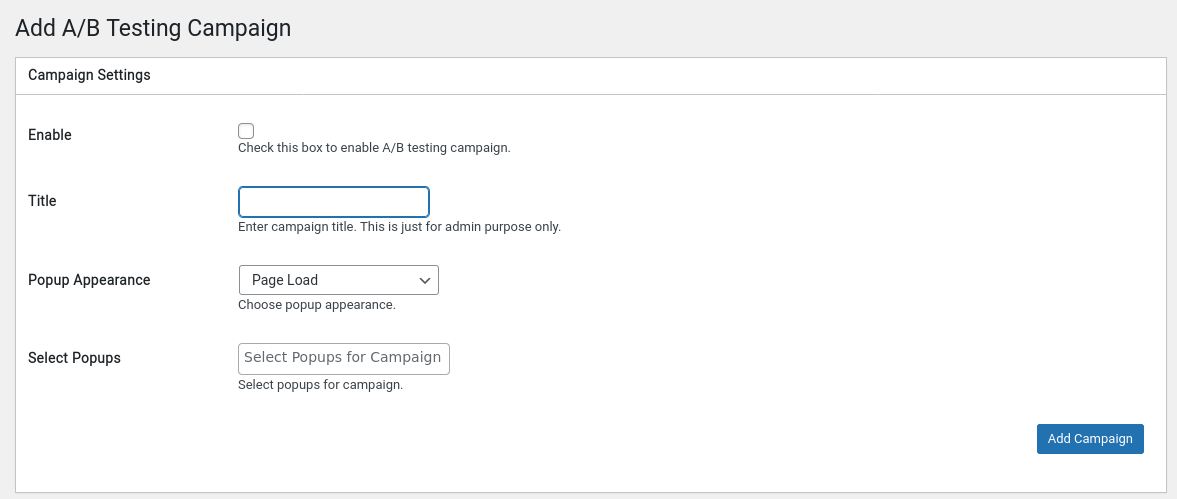
Our Pricing
Simple pricing for Everyone
Lifetime License with one time payment
Lifetime
-
₹8500INRLifetime LicenseUnlimited Sites UsageGrab Essential Bundle
-
Ticket Support + Chat Support
(Instant during working hrs)
Common Plan Features

There Is Zero Risk To You
30 Days No Questions Asked Money Back Guarantee
2000+ ready to use template designs
in Essential Plugin Bundle
which saves your huge design implementation time
Check out some design examples categories wise below
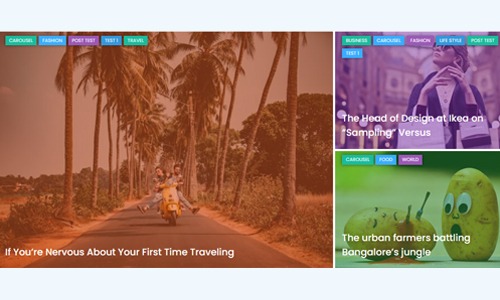
20+ Gridbox designs for publication/blog
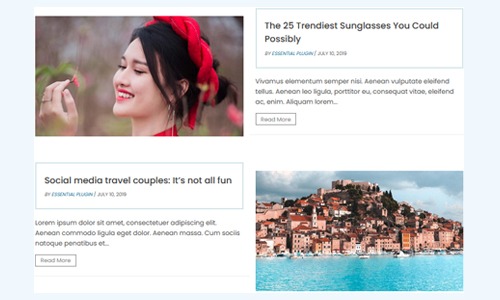
20+ List designs for publication/blog
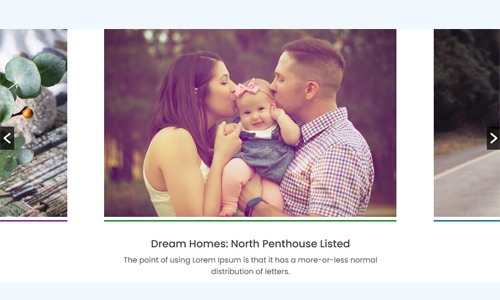
100+ designs for image sliders
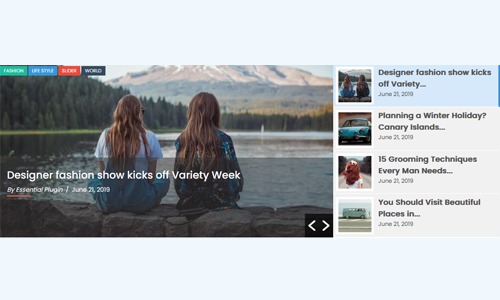
100+ designs for post sliders
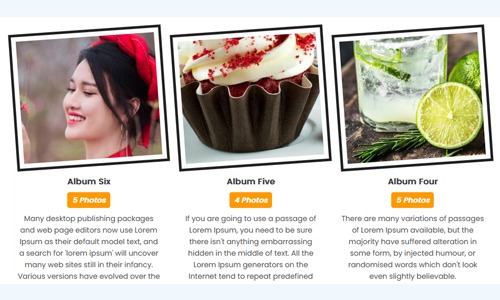
50+ designs for album gallery
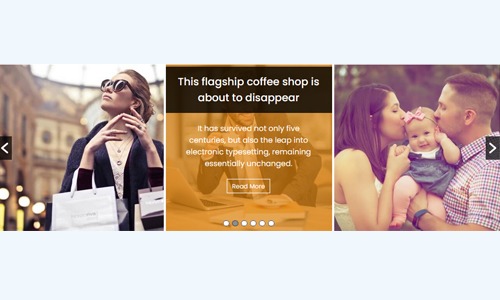
100+ designs for showcase
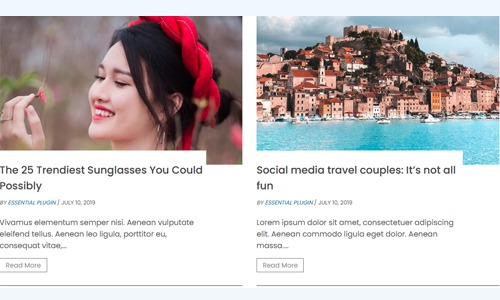
300+ designs for grids
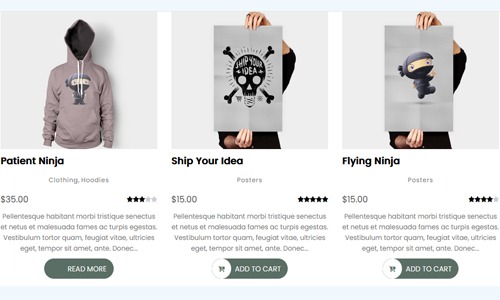
100+ designs for WooCommerce products

30+ designs for countdown timer

20+ designs for image filter

20+ designs for image filter
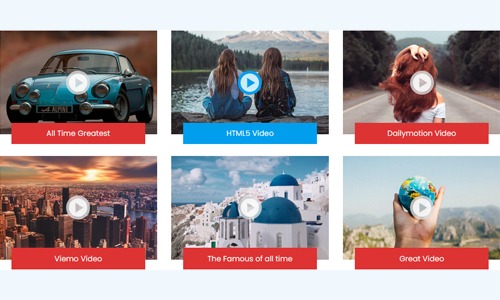
50+ designs for video gallery
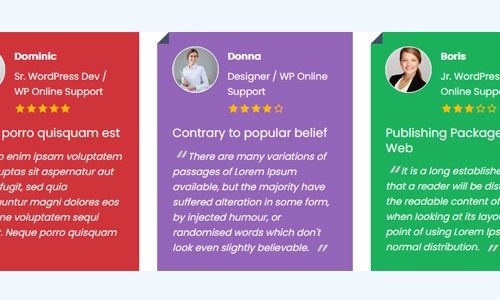
50+ designs for testimonials
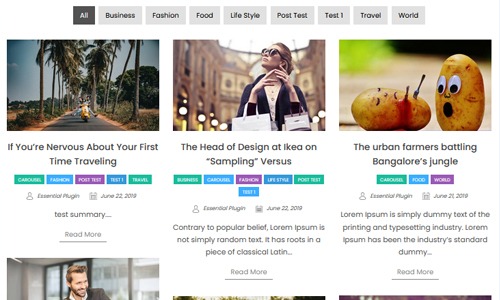
50+ designs for post filters
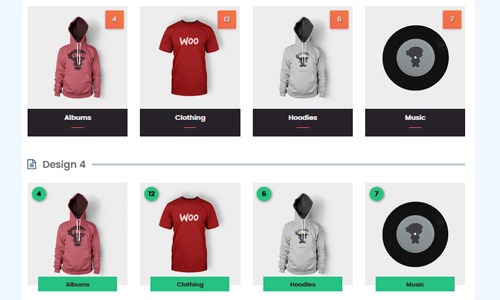
50+ designs for WooCommerce category
FEATURES
Works perfectly for everyone!
Essentialplugin caters to a variety of use cases. Few example are shown here.

For Designers
If you are a WordPress designer, Essential Plugin can be your daily driver and save you countless hours.
- No coding knowledge required.
- To maintain your portfolios and capture client leads.
- Save your huge time for seraching multiple plugins.
- Compatible with your favorite page builder and theme.
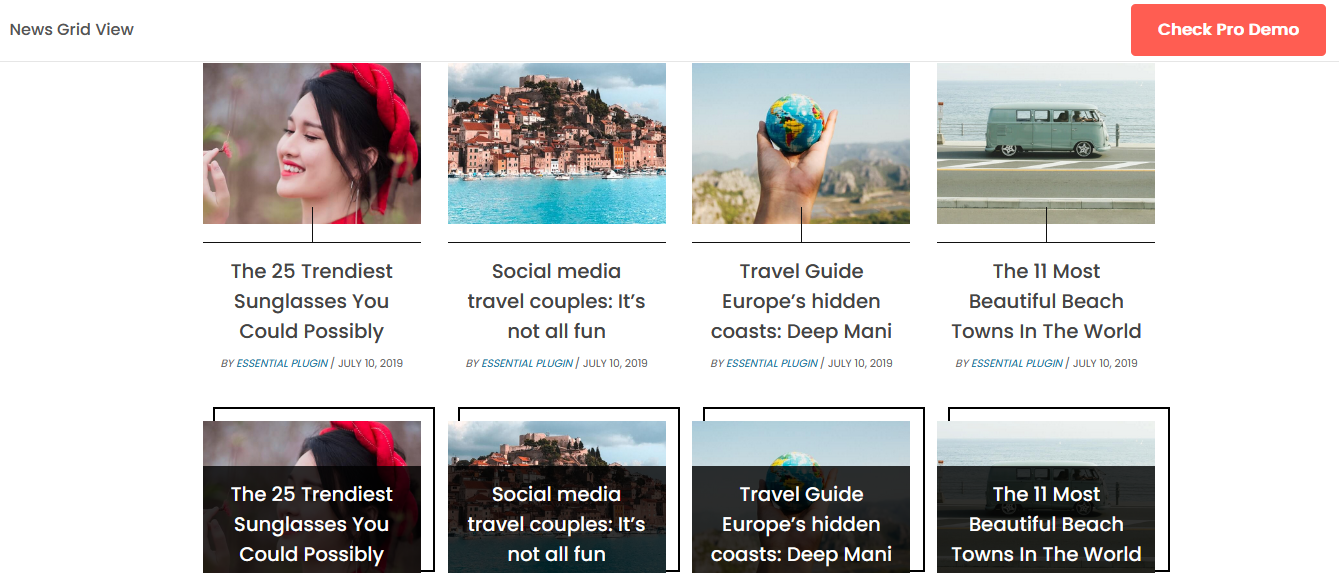
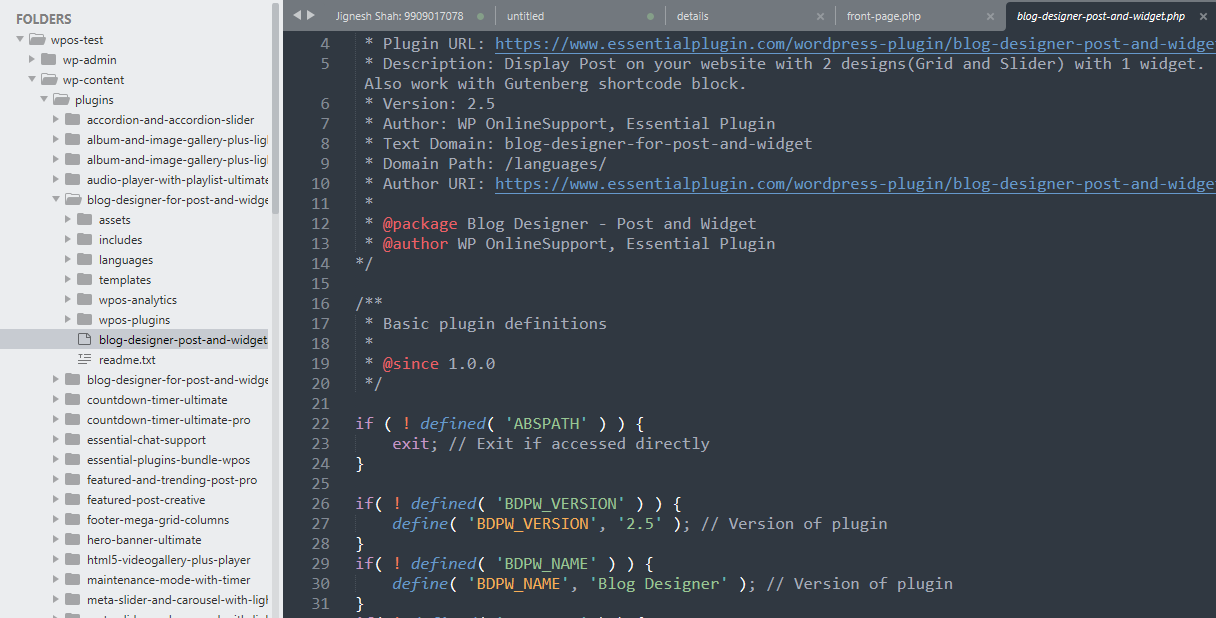

For Developers
If you are a WordPress developer, Essential Plugin can be your daily support using that you can get multiple plugin support from a single plugin author.
- Developer friendy code and well structured.
- Ceate or customize any design with the help of template overriding method.
- Learn how you create a simple plugin if you have basic knowlage of WordPress.

For Agencies
Complex workflow needs robust solutions. Our Agencies offering can reduce your WP overhead by half.
- Essential Plugin unlimited site license.
- Live support from our plugin author.
- One stop solution for multiple utility plugin which save your huge development time.
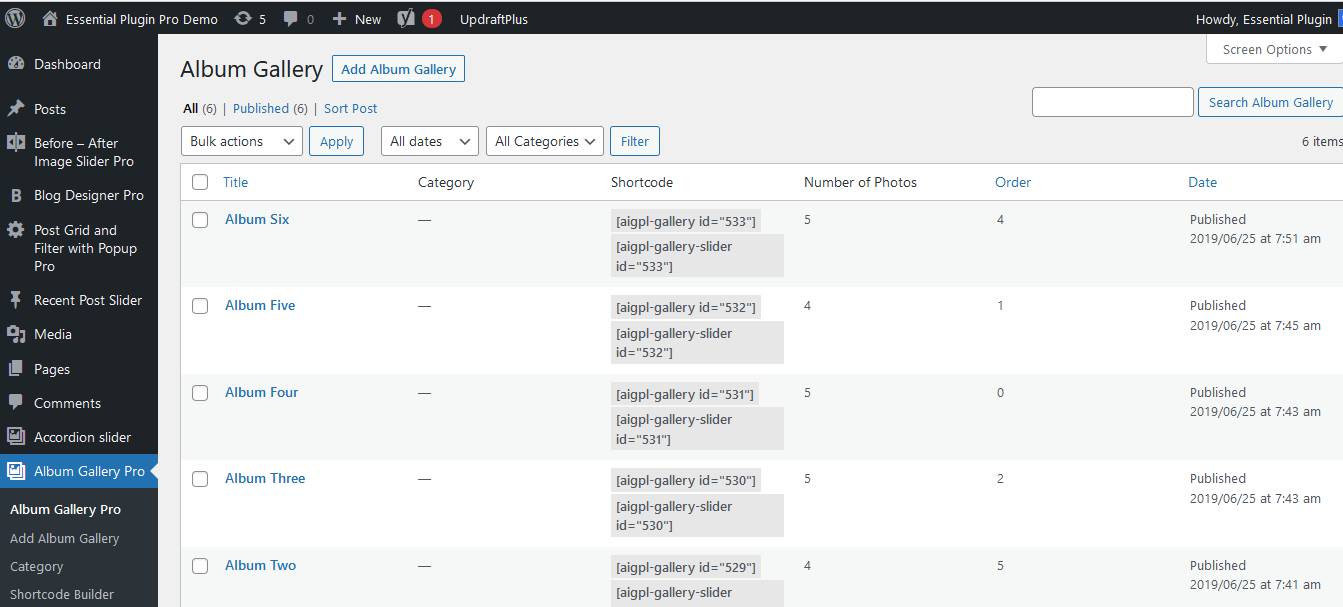
Questions and Answers
Do you offer support if I need help?
Yes! Top-notch customer support is key for a quality product, so we’ll do our very best to resolve any issues you encounter via our ticket system from your account.
Do I get updates for the plugin?
Yes! Automatic updates are available free of charge to all users with a valid license key.
Can I cancel my subscription?
Yes, your subscription can be cancelled at anytime from your account page. You will retain access to support and updates until your license key expires, one year from the purchase date.
Do you have a refund policy?
Yes we do! If you’re not satisfied with our product then you can directly ping us on our chat board.
Can I purchase the lifetime plan?
Yes, You can purchase Lifetime Plan.
What currency is your pricing listed in?
Our prices are listed in US Dollars
I have other pre-sale questions, can you help?
Yes! You can ask us any question through our support page.
Can I upgrade my license?
Yes, you can easily upgrade your license from your account page.
What is a “site”?
In our pricing above, a “site” refers to the number of WordPress websites you can use our products.
Free |
Premium |
|
|---|---|---|
| Create Unlimited Popups Create and manage as many popups as you want. | ✓ | ✓ |
| Customize Popup Customize the look and feel of the popup. | Limited | More Options |
| Popup Goal Set popup goal as you want. | Announcement Popup | Announcement, Collect Lead, Target URL, Phone Calls Popup |
| Popup Type Set popup type as you want. | Modal Popup | Modal, Bar, Push Notification, Slide In Popup |
| Popup Designs You can choose popup design. | 1 Design | 10 Designs |
| Cookie Expiry Time Set cookie expiry time for popup as you want. | Days | Days, Hours, Minutes |
| WP Templating Features You can modify plugin html/designs in your current theme. | ✗ | ✓ |
| Page Load Display popup on page load. | ✓ | ✓ |
| Simple Link Display popup on simple link click. | ✓ | ✓ |
| Image Click Display popup on image click. | ✓ | ✓ |
| Button Click Display popup on button click | ✓ | ✓ |
| Inactivity Display popup on any inactivity. | ✗ | ✓ |
| Scroll Down Display popup on scroll down of page. | ✗ | ✓ |
| Scroll Up Display popup on scroll up of page. | ✗ | ✓ |
| Exit Intent Display popup when the cursor moves outside the upper page boundary. | ✗ | ✓ |
| HTML Click Display popup on custom click. | ✗ | ✓ |
| Full Screen Popup Set full screen popup on the screen. | ✓ | ✓ |
| Popup Effects Set animation effects for popup. | ✓ | ✓ |
| Popup Positions Set popup 9 positions on the screen. | ✓ | ✓ |
| Popup Width Set popup width. | ✓ | ✓ |
| Popup Height Set popup height. | ✓ | ✓ |
| Popup Image Set popup image. | ✗ | ✓ |
| Popup Background Color Set background color for popup. | ✗ | ✓ |
| Popup Overlay Image Set overlay image for popup. | ✗ | ✓ |
| Popup Overlay Color Set overlay color for popup. | ✗ | ✓ |
| Heading Settings Set heading and sub heading settings for popup. | ✗ | ✓ |
| Content Settings Set content, secondary content, etc settings for popup. | ✗ | ✓ |
| Show for Choose popup visibility for users. | ✗ | ✓ |
| Display On Select device on which popup will be display. | ✗ | ✓ |
| Adblocker Popup Popup will be displaye when browser is blocking ads. | ✗ | ✓ |
| Impression or Clicks Data Store popup impressions or clicks data in database. | ✗ | ✓ |
| Schedule Popup Set schedule popup. | ✗ | ✓ |
| Form Fields Set collect lead form fields for popup. | ✗ | ✓ |
| Social Profile Set social icons for popup. | ✗ | ✓ |
| Notification Set email notification for popup. | ✗ | ✓ |
| Integration Set mailchimp integration for collext lead popup. | ✗ | ✓ |
| Inline Popup Now you can embed popup inline to any post or page content. | ✗ | ✓ |
| Referrer Popup Set Referrer Popup. | ✗ | ✓ |
| UTM Popup Set UTM a URL parameter based popup. | ✗ | ✓ |
| Cookie Popup Set cookie based popup. | ✗ | ✓ |
| Google Analytics Set google analytics settings for popup. | ✗ | ✓ |
| A/B Testing Set A/B testing for popup. | ✗ | ✓ |
| Automatic Update Get automatic plugin updates | Lifetime | Lifetime |
| Support Get support for plugin | Limited | 1 Year |
100% *Diamond Clad* Money Back Guarantee!
There is no risk in purchasing our Essential Plugins Bundle pack. If you feel the plugins pack is not for you, just let us know within 30 days of the purchase and we will refund the complete amount.
*terms and condition applyWhat Makes Our Plugins Essential For Your Website?
With feature rich plugins specially crafted to align with your website requirements our plugins have been actively proven essential and are
being actively used by more than 300,000 websites and counting.
Gutenberg Page Builder

WPbakery/VC Composer Page Builder

Siteorigin Page Builder

Beaver Page Builder

Elementor Page Builder

Adding DIVI and Avada theme support.
1. WooCommerce Product Slider : Product Slider/Carousel for WooCommerce is the best product slider to slide your WooCommerce Product, Best Selling Product and Featured Product.
2. WooCommerce Category Slider : Display WooCommerce product categories with good designs and grid and silder view.
3. Spinwheel : WordPress Spin Wheel offers visitors to fill in their email addresses to spins for prizes( coupon code ). This is the best way to collect email from visitors on your site, they will be pleased to fill in their email address.
- WooCommerce Waiting List : The WooCommerce Waitlist extension lets you track demand for out-of-stock items, making sure your customers feel informed, and therefore more likely to buy.
- WooCommerce Wishlist :The wishlist is one of the most powerful and popular tools in an ecommerce shop.
- WooCommerce Points and Rewards : Reward your customers for purchases and other actions with points that can be redeemed for discounts.
- Pre-Order for WooCommerce : Set up pre-orders in your WooCommerce store, so customers can order products before they’re available.
- WooCommerce New Customer Report : You can access the “New vs. Returning” customer report.
- WooCommerce Product Documents : Everyone wants to sell more, and one proven way to make it happen is to reduce barriers to purchase.
- WooCommerce Cart Notices : WooCommerce Cart Notices helps you easily and effectively increase sales and customer satisfaction.
- WooCommerce Gift Cards : Most successful online stores are offering digital gift cards: E-gift cards increase customer loyalty, drive more revenue, and introduce new customers to your store.
- WooCommerce Store Locator : With Store Finder, your site visitors can find nearby stores, view store details, and search for stores based on their needs.
- Easy Login & Register Popup for WooCommerce : Makes the login, registration and password reset processes easier during the checkout and reduces the cart abandonment rate.
- FAQ Plugin for WooCommerce : Create an effective FAQ (Frequently Asked Questions) system on a page of your store.
- Custom Thank You Page for WooCommerce : Customize the "Thank you" page shown to your customers after completing their order and use it to promote upsell products.
- WooCommerce Review for Discounts : Review for discount allows you to offer discounts to shoppers that provide reviews for products in an effort to drive repeat purchases, up-sells, and new sales.
- WooCommerce Brands : Listed, indexed, on a page using a special A-Z shortcode, Displayed as thumbnails on a page using a shortcode.
- Checkout Field Editor : The checkout field editor provides you with an interface to add, edit, and remove fields shown on your WooCommerce checkout page.
- WooCommerce Social Login : Any checkout process introduces leaks in your conversion funnel – tightening up those leaks increases conversion rate and improves your sales.


